In the past, it was quite quiet about new features and announcements in the Azure IaaS space. Yes, sometimes there were new VM sizes with more cores or more RAM, but in general there were no surprising announcements last year. From my point of view, this has changed with MS Inspire, which is currently underway.
Microsoft announced, surprising from my point of view, a new Disk SKU for Azure VMs called Premium SSD v2 Disk. The last announcement in this area was 2019 with the introduction of Ultra Disks.
Contents
Premium SSD v1 vs v2
Premium Disk v2 have a maximum limit of 64 TB capacity and delivers 80,000IOPS on a troughput of 1,200MB. The really interesting thing is the baseline performance about 3,000IOPS with a throughput of 125MB. In the v1 variant the IOPS performance depends on the selected disk size, in comparison v2 gives 3000IOPS baseline performance regardless of the size.
Azure VMs that support v2
All Azure VMs that supports Premium Disks supports also the new V2 variant.
Pricing
Pricing is a bit confusing due to the increased flexibility. Premium SSD v2 are priced hourly based on reserved size, power and throughput. This means you pay a fixed price for baseline performance of 125 MB throughput and 3000 IOPS and additional performance is charged accordingly.
Limitations
The V1 variant can be used as OS and data disk, the V2 option is currently only possible as data disk.
The Preview is actual only available by request and only in the both regions East US and West Europe and actual not be used for production workloads.
Available Azure Disk types
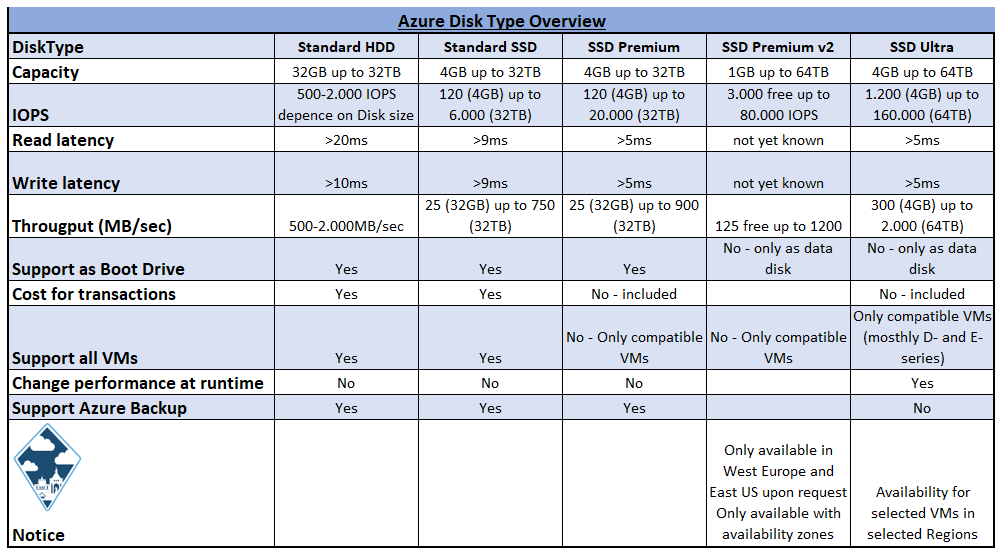
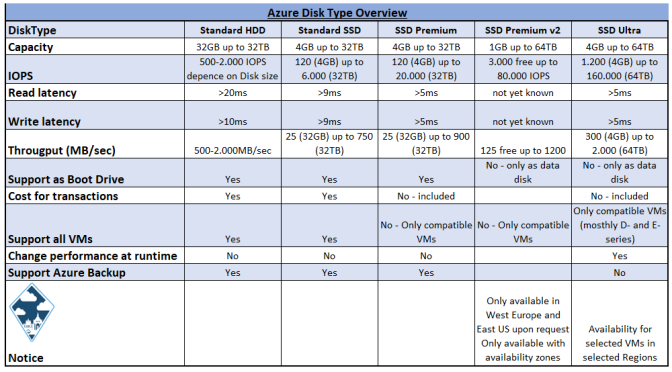
Hi Gregor,
This is really nice article. We are currently planning to move to SSD V2 disk to make use of higher capabilities and to save cost.
Did you performed the migration from SSD V1 to SSD V2 on Windows servers? It seems there is no direct way to do it.
Highly appreciate your feedback on this.
Hi Rahul,
thanks for your feedback.
Please keep in mind you can use Premium SSD v2 only for Datadisk, whichs means migration of the OsDisk to SSD v2 is not possible.
There are somm additional limitations which you have to review before to plan for migration, because of compatibility reasons. I´ve done this for a few VMs with a Powershell script.
My recommendation is to review the current limitations and to be sure the configuration on the SSD v1 is compatible with v2, then you can try this.
Best way is to make a backup and change the disk with deallocated VMs.
https://learn.microsoft.com/en-us/azure/virtual-machines/disks-deploy-premium-v2
Greetings
Gregor