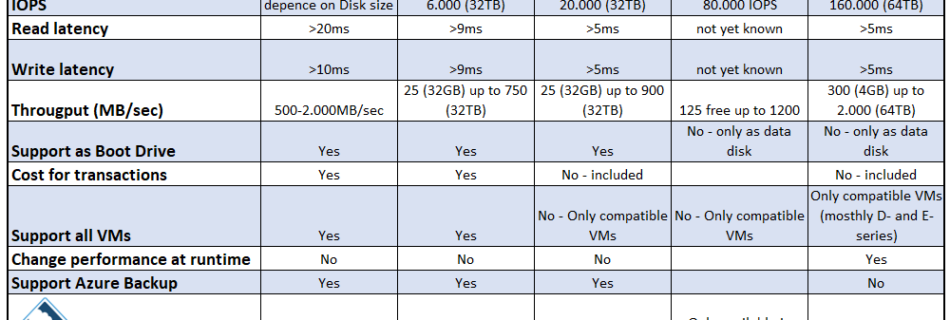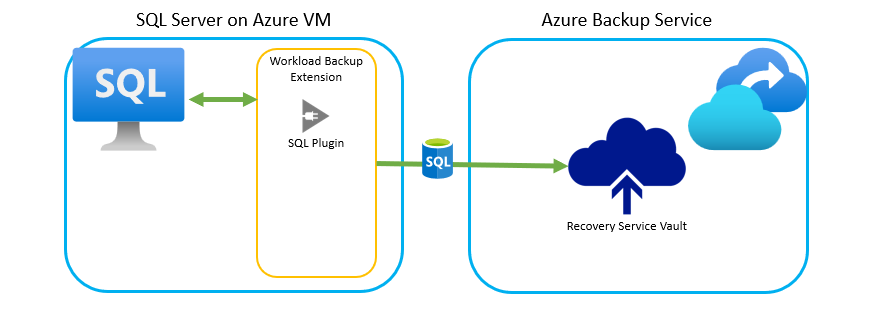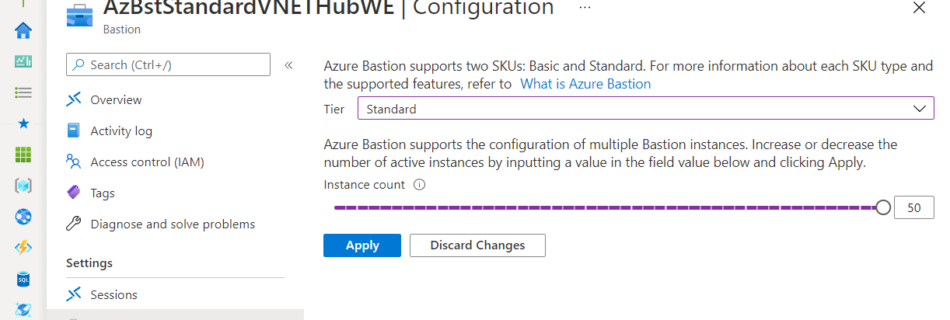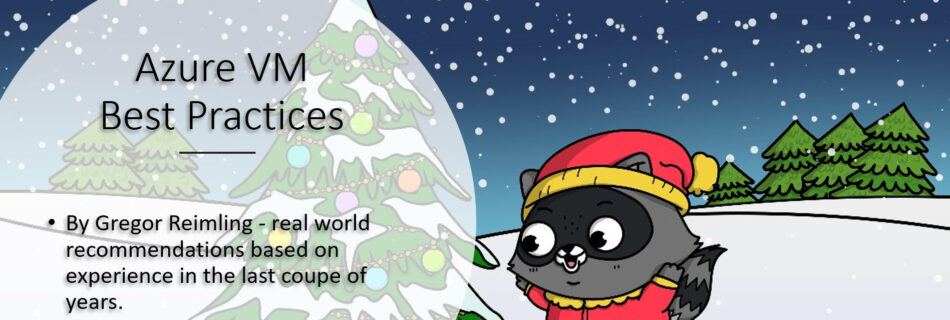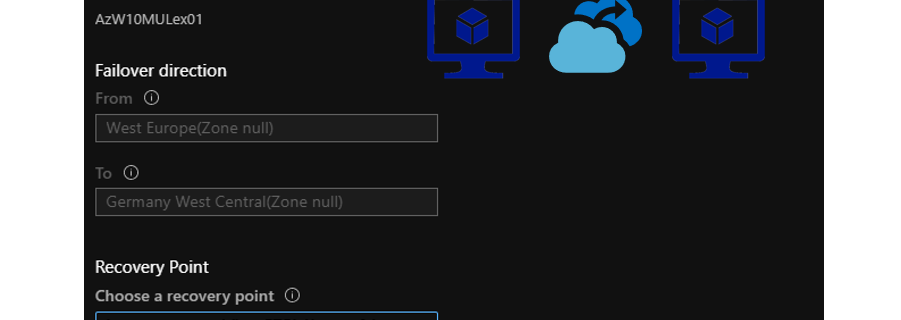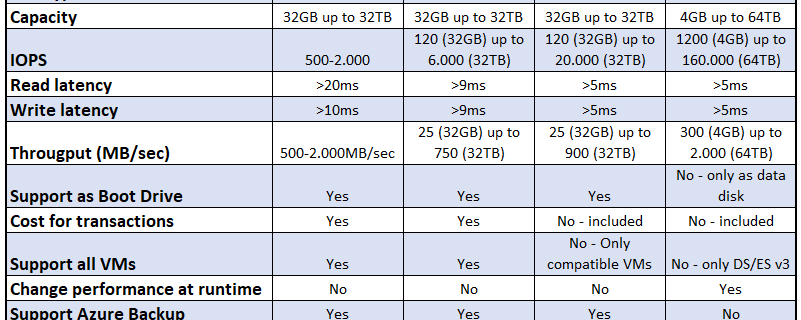Enable granular pricing for Defender for Servers P1 or P2 on specific resources within your subscription via API/Powershell
Microsoft model for a scalable Cloud Adtoption is based on the Enterprise Scale Architecture and I think this is a scalable and useful modell for every customer that uses Azure ressources. It´s based on the definition to granulary devide the workloads in different subscriptions and gives via Management Groups the possibility to group this differnent …