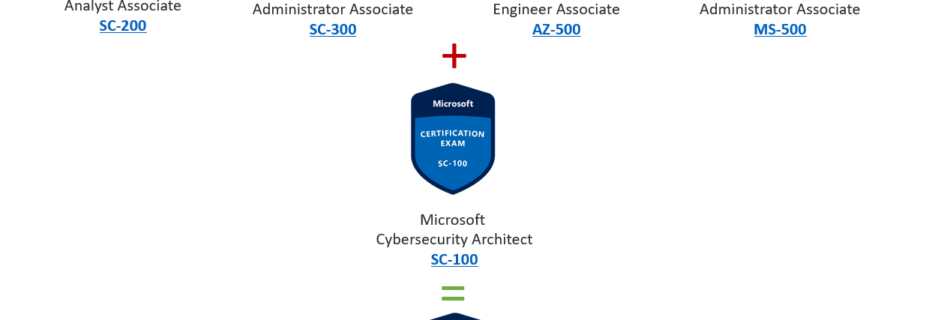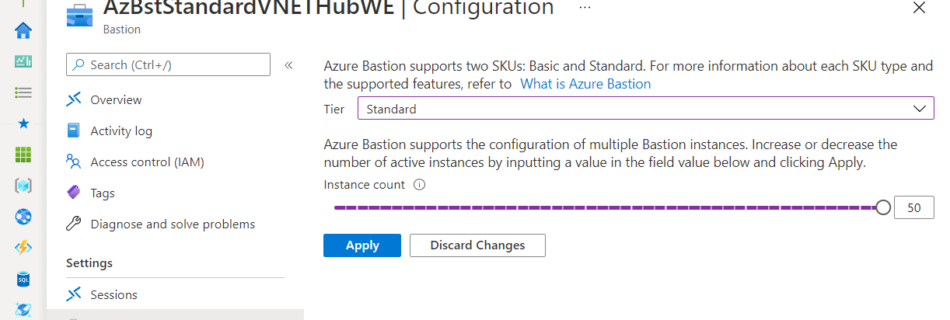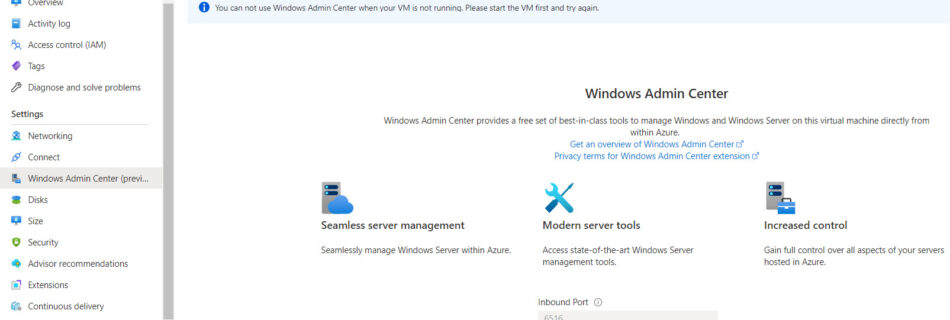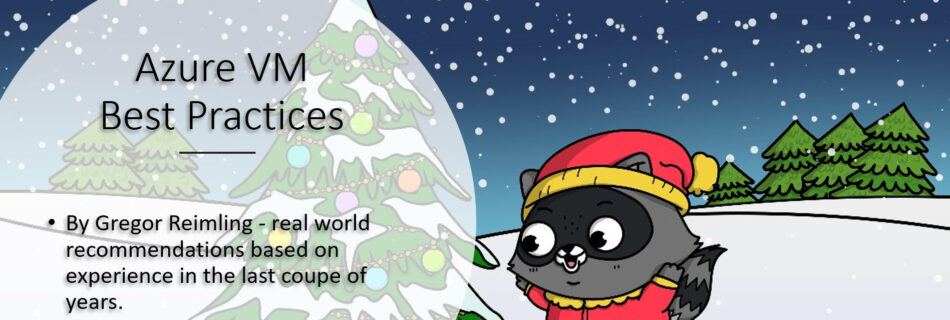Speaking at Cloud Technology Townhall Tallinn about Top 10 Azure Security Best Practices
I’m thrilled to share that I’ve been invited to the Cloud Technology Townhall Tallinn Conference (CTTT) in the heart of Tallinn, Estonia! Founded in 2023, CTTT has quickly become one of the most renowned conferences, featuring great speakers and talks in a stunning location. The organizing team has truly developed this event into one of …