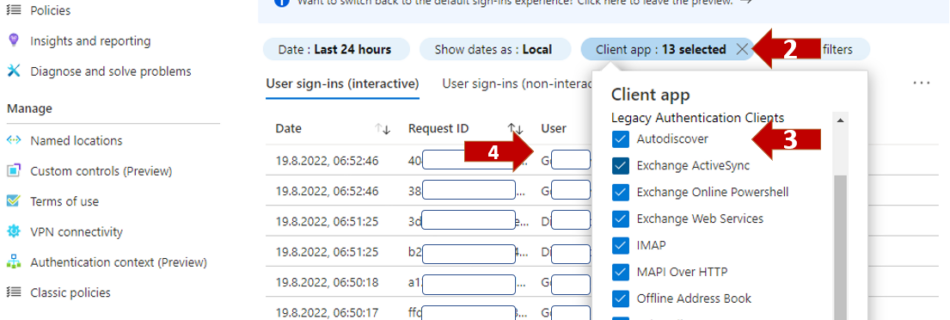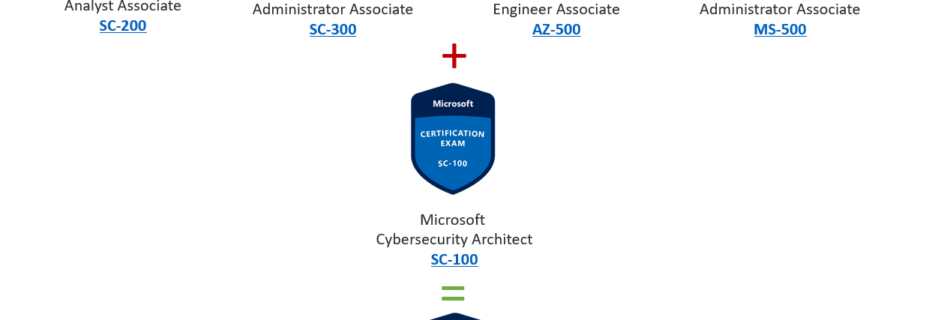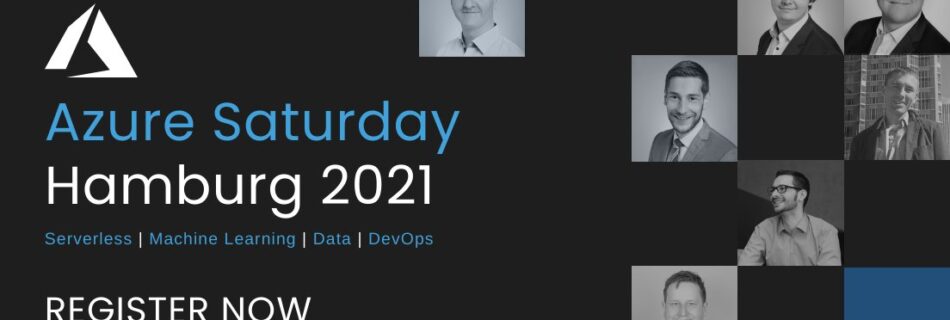Speaking at Experts Live Netherlands 2023 about Mastering Defender for Servers
I´m really happy to announce that I will speak at the Experts Live Netherlands 2023 Spring edition. The last one was the 10th annivesary edition in Fall last year. The Experts Live Netherlands is one of the biggest Experts Live conferences next to Experts Live Europe and because of the big Experts Live Europe will take …
Mehr über „Speaking at Experts Live Netherlands 2023 about Mastering Defender for Servers“ Lesen