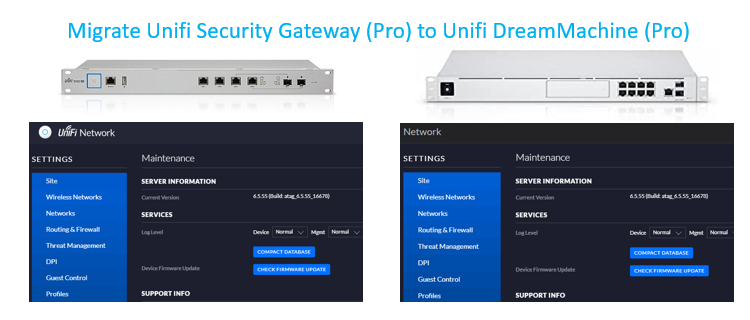Migrate Ubiquiti Unifi Security Gateway (USG) to Unifi Dream Machine Pro (UDM Pro)
Some of my customers using Ubiquiti components in there networks, because of the great price and performance ratio and the easy administration. On of my customers the Unifi Security Gateway had a defect shortly before christmas. We decided to renew the both components (Unifi Security Gateway and Unifi Cloud Key Gen 2 Plus) with the …
Mehr über „Migrate Ubiquiti Unifi Security Gateway (USG) to Unifi Dream Machine Pro (UDM Pro)“ Lesen