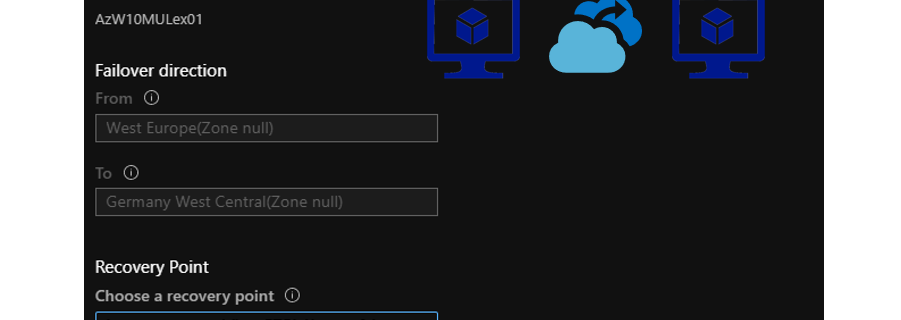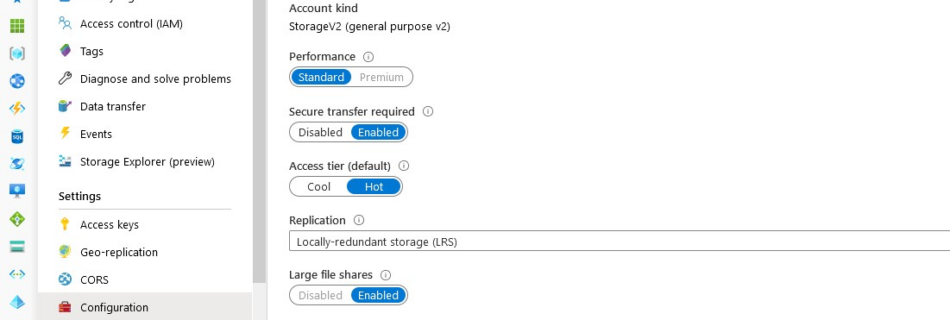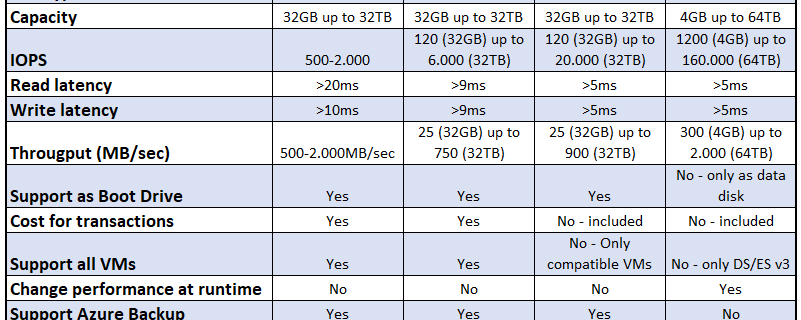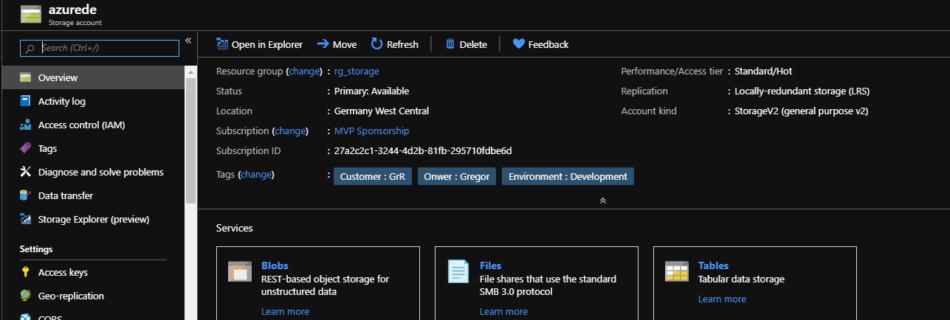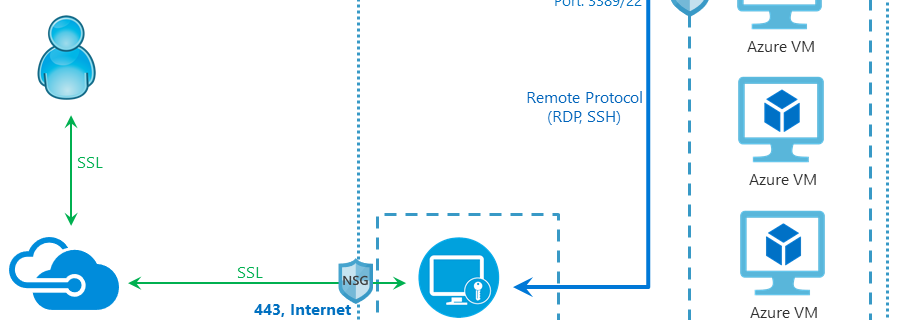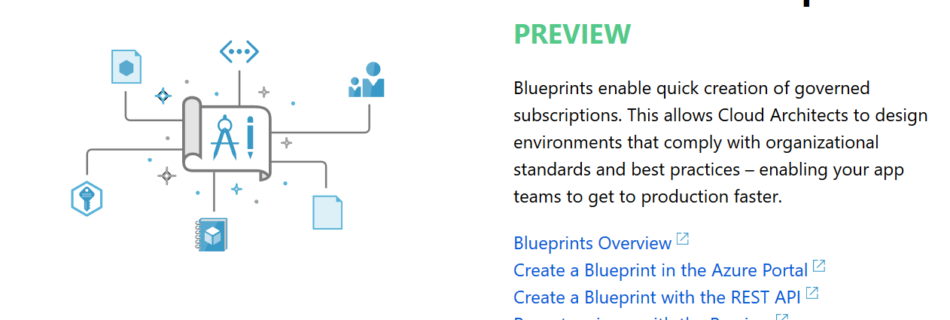Move Azure VMs between Azure Global Regions
In the last couple of days I get a lot of question how to move Azure VMs between regions. So I decided to write a blog post about this question. First of all it is really important to understand which topics this article covers and which not. To understand the article right, keep the follow …
Mehr über „Move Azure VMs between Azure Global Regions“ Lesen