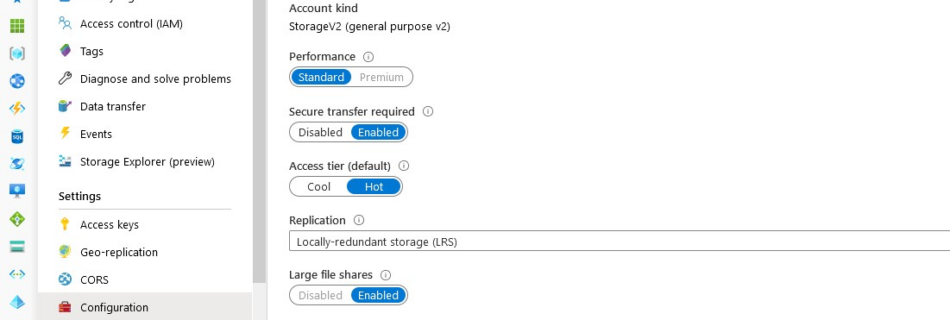CONFIGURE AZURE FILES ON-PREMISES ACTIVE DIRECTORY (AD DS) AUTHENTICATION FOR FILESERVER OR WVD
Update 2 Please note: This article is replaced by All you need to know about Azure Files SMB authentication via Active Directory Domain Services. Update 1 Azure Files on-premises Active Directory Domain Services authentication is since 11/06/20 GA. The article is upgraded and integrated the latest features and improvements. Update 2 12/06/20 Azure Files Hybrid …