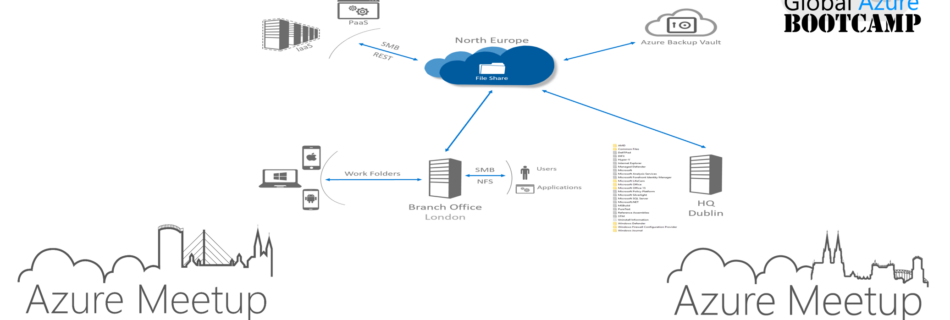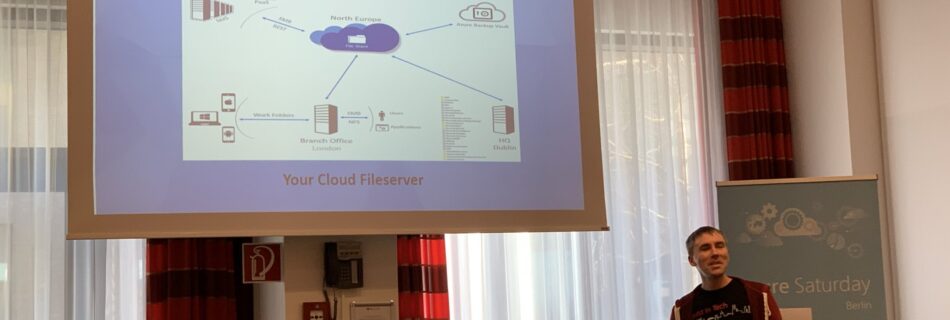Azure File Sync Slides GAB2019
Soeben ist meine Session auf dem Global Azure Bootcamp zu Azure File Sync zu Ende gegangen. An Azure File Sync gefallen mir ja besonders die wöchentlichen Aktualisierungen. So kam vor 1 Woche die Windows Admin Center Integration und vor 2 Tagen der neue Azure File Sync Agent 6.0 mit vielen Neuerungen dazu. Dies habe ich …