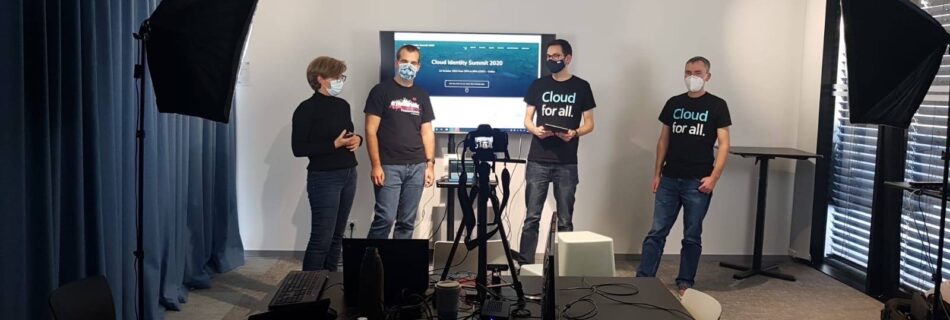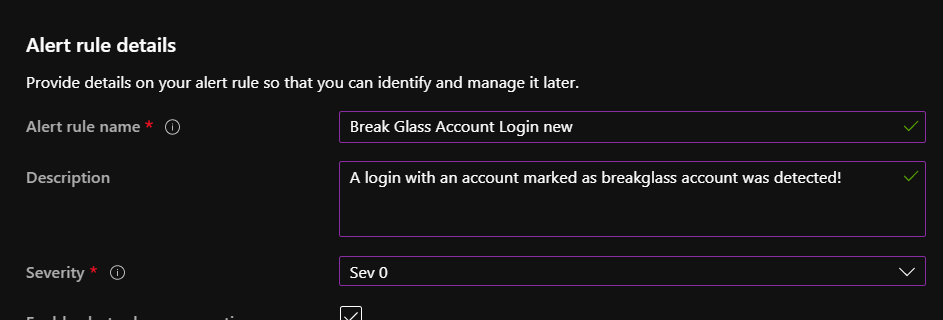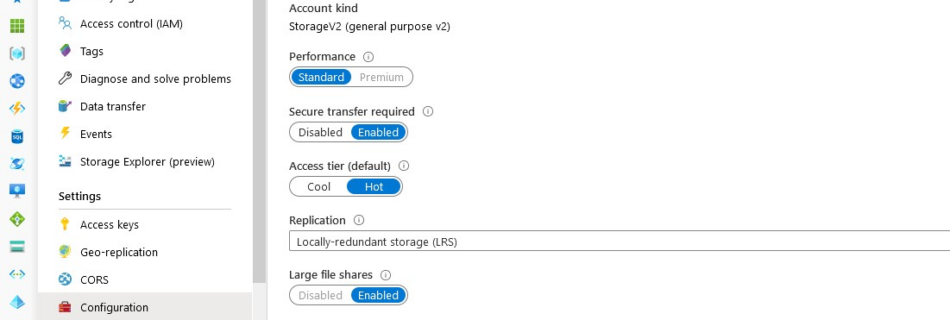Speaking with Thomas Naunheim at GermanyClouds Meetup about Azure Governance Best Practices
In the past Thomas Naunheim and I do a lot of architecture and designing prinicple for integrating Azure in company environments. We have the idea to create a Azure Governance Best Practices session in the last couple of months to give the community our insights and best practices for Starting/Integrating Azure environments. The goal is …