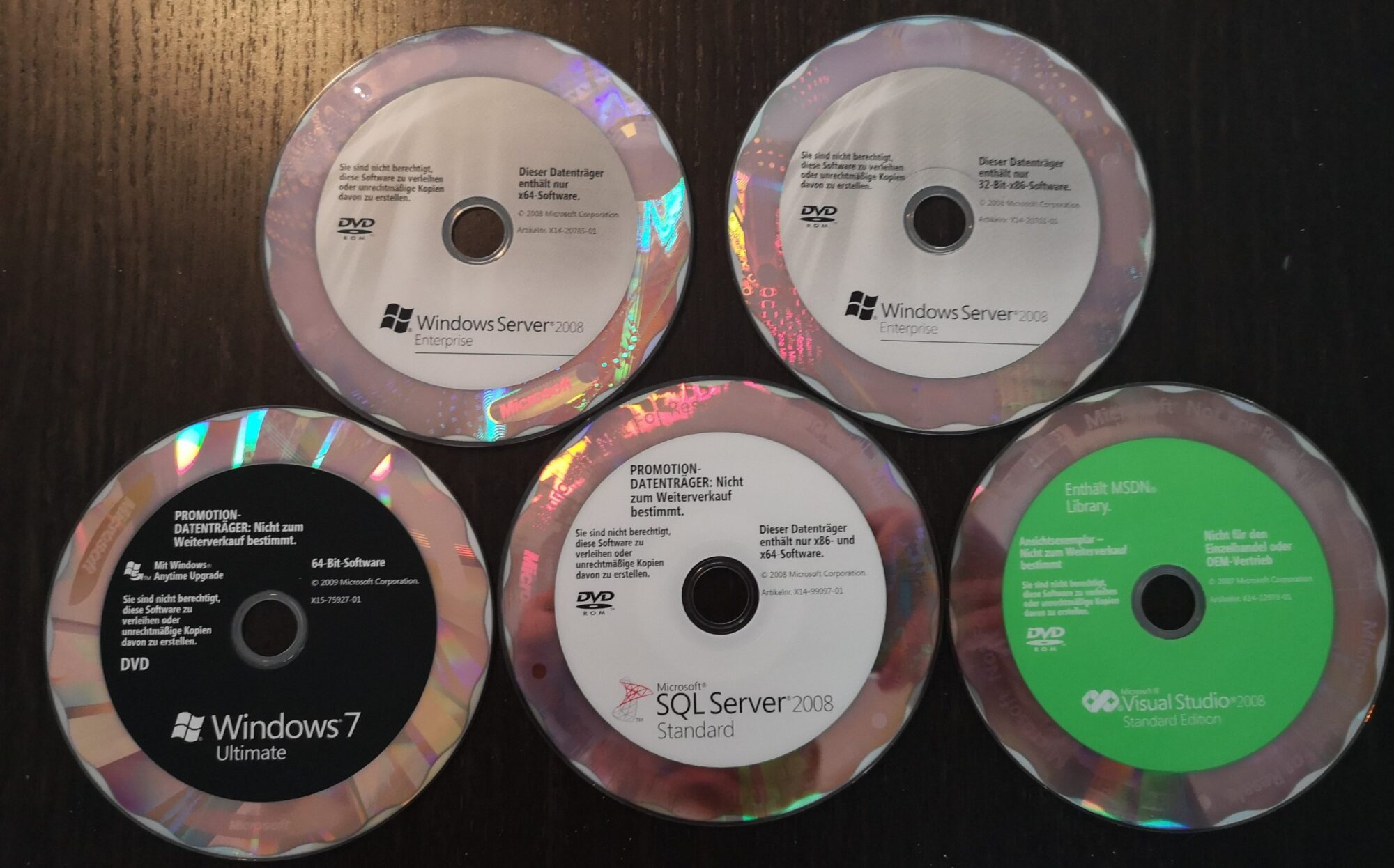Today Windows Server 2008 (R2) / Windows 7 reaches her End of Live (14.01.20) date and doesn`t receive Security updates anymore.
I think it was a great time with Windows Server 2008. WS2008 launched Hyper-V, one of the most powerful hypervisor on the market and the foundation of today’s Azure infrastructure. With WS2008, the first version of the Server Manager, the pre-release version of Windows Admin Center, was released.
In this article, I will list some of your options to get extended support for available Windows Server 2008 (R2) – but I prefer to discuss new solutions to replace the outdated infrastructure. Use this date to consider a change to move your infrastructure to the same flexible and scalable environment you had when Windows Server 2008 was introduced.
I know the time is to short to demote the existing Windows Server 2008 R2 and migrate the workloads to a newer operating system. But now it’s time to modernize your landscape. See which solutions Microsoft offer to extend the time or to renew the infrastructure.
Migrate to Azure / Azure Stack
Azure Migrate was a service that had a lots of new features since summer to analyse and migrate your existing workloads to Azure.
Azure Migrate is an Assessment Tool for VMware, Hyper-V and, really new, for On-Prem Server to analyse the workloads and get comparable Azure VMs on Azure.
But the service is a source for Migration projects in Azure. Under Azure Migrate there are a lots of partners available to shift the workloads to Azure. It’s also integrates a tool for testing and migrating.
With Azure Migrate, existing Windows Server 2008 (R2) can be migrated to Azure and receive additional security updates for 3 years for free.
The same is also possible when the existing VMs will placed on an Azure Stack appliance. But this needs additional ressources and a higher investment.
Buy Extended Security Updates (ESU)
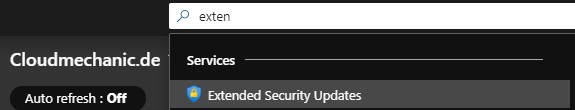
To running the existing environment without any change, there is a option to buy Security updates for additional three years. To use this option the existing License key is needed and you need an active Software Assurance (SA).
Then you can go to the Portal Blade and search for „Extended Security Updates“. In this Service Blade you can insert your existing key and go to the purchase process and receive a new MAK Key valid for additional security updates.
Start the journey to the cloud
Use the time now and start the journey to the Cloud. There are many Community activities like Meetups and really good Cloud Conferences that you can connect with other people. Learn and discuss your existing landscape and get benefits from integrate cloud services. From Azure AD as an authentication provider up to Hybrid services, like Azure File Sync, Azure Backup and Azure Site Recovery there are many services available to get a more reliable infrastructure.
Links
- Announcing new options for SQL Server 2008 and Windows Server 2008 End of Support (Azure Blog)
- Event for Developer and IT-Pros (German)
- Extended Security Updates frequently asked questions
- Session about Azure Migrate (German)
- About Azure Migrate (Microsoft Docs)
- Overview about new service from MS Ignite 2019
- Turning to a new chapter of Windows Server innovation (MS Azure Blog)