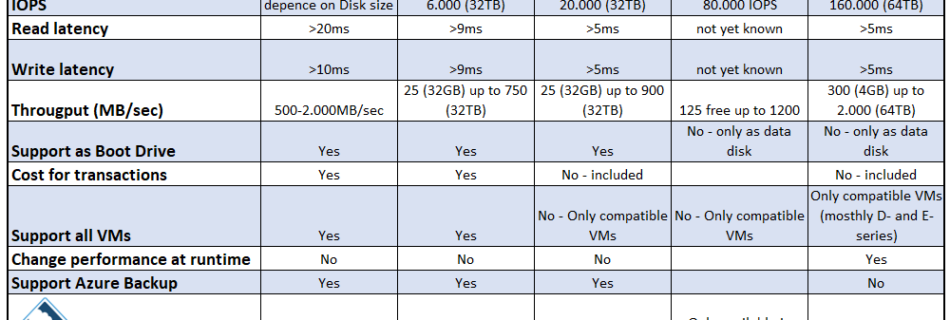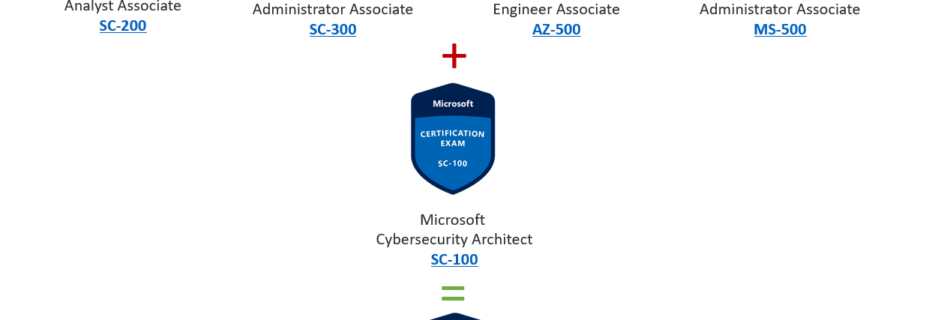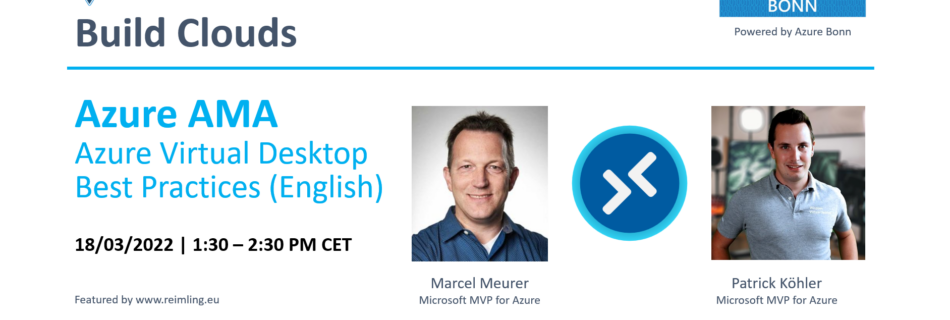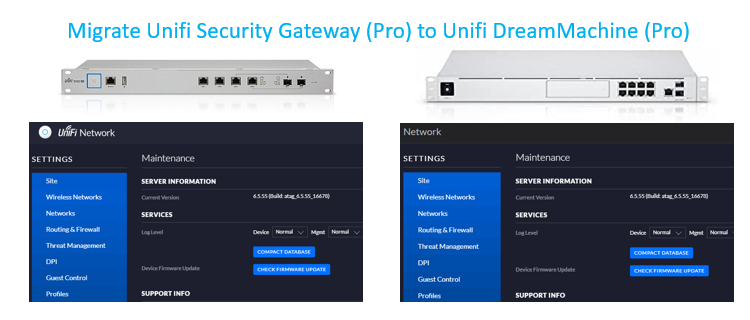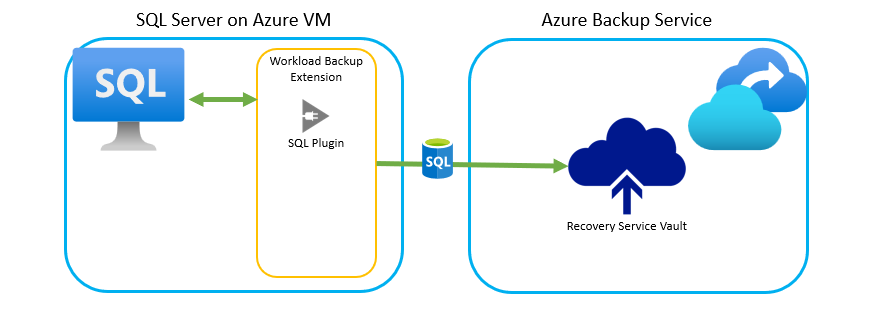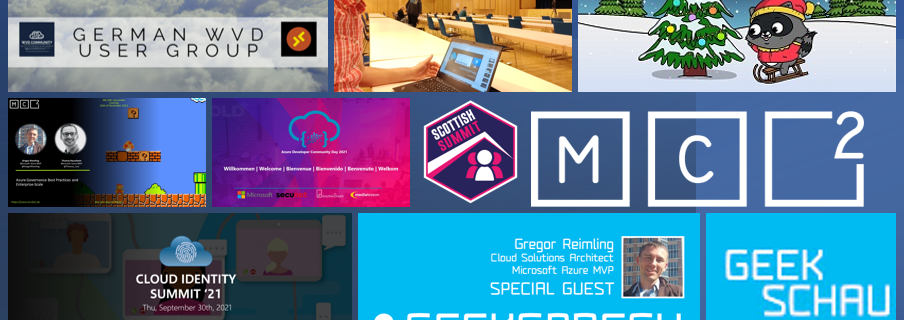Microsoft announced Azure Premium SSD v2 Disk Storage in preview – for me a big announcement this year
In the past, it was quite quiet about new features and announcements in the Azure IaaS space. Yes, sometimes there were new VM sizes with more cores or more RAM, but in general there were no surprising announcements last year. From my point of view, this has changed with MS Inspire, which is currently underway. …