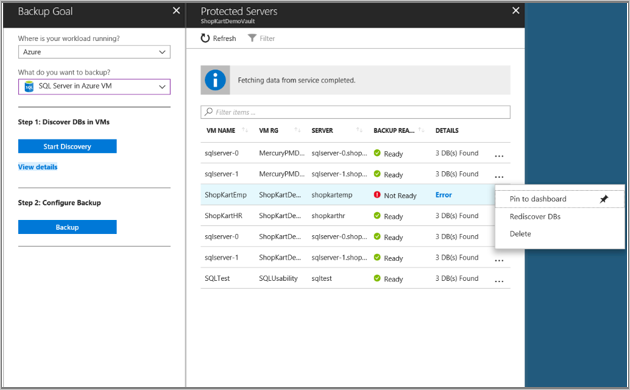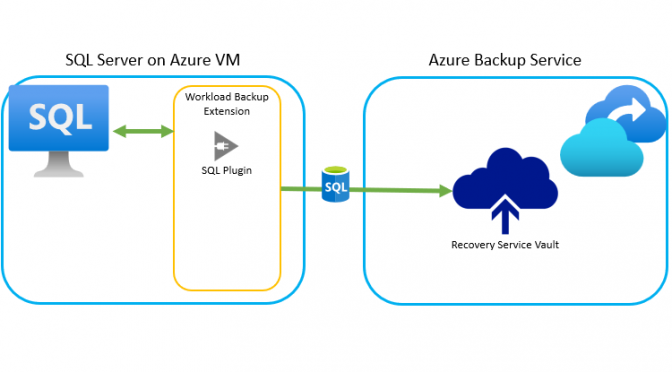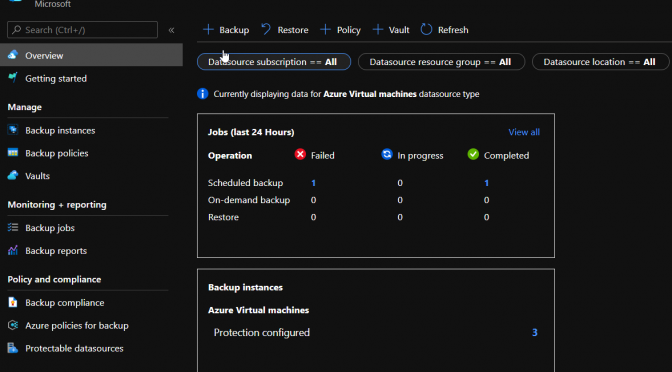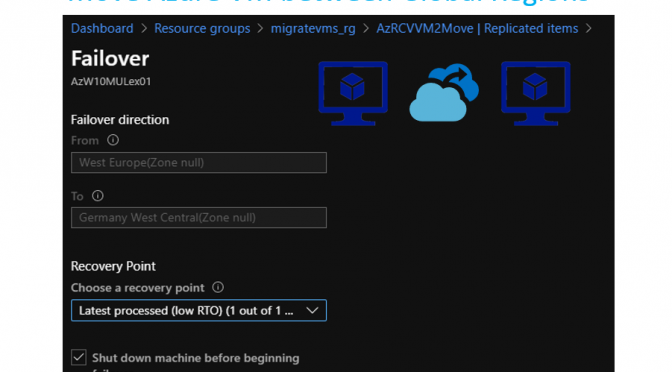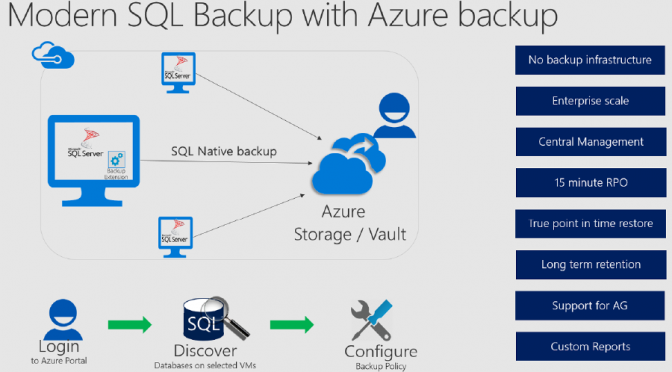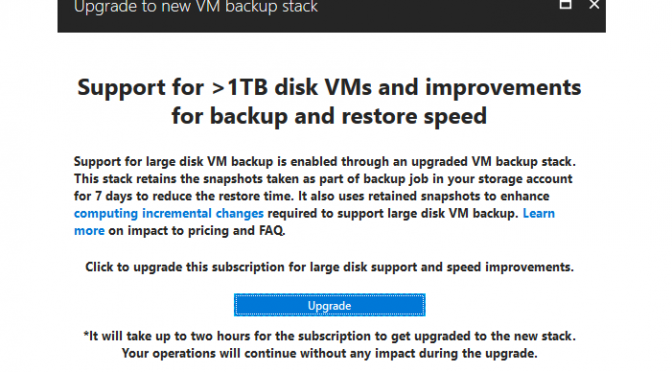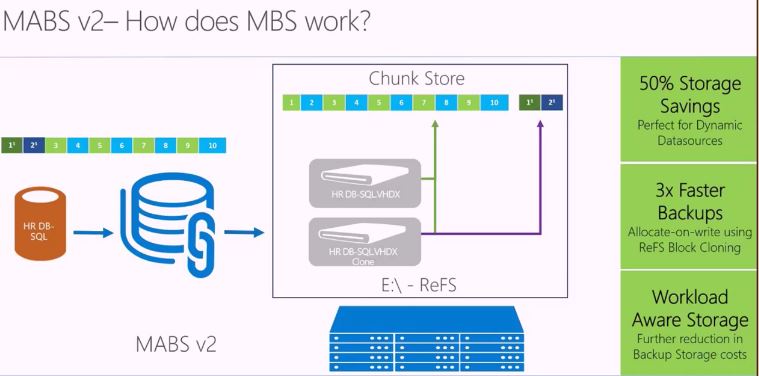In the last couple of days I get a lot of question how to move Azure VMs between regions. So I decided to write a blog post about this question. First of all it is really important to understand which topics this article covers and which not.
To understand the article right, keep the follow settings in mind:
- This article will cover how to move Azure VMs between global regions with ASR
- Global regions mean all the standard available regions
- This article doesn´t cover the movement between Azure Global and Azure Germany, Azure Governance or China
- For moving Azure VMs from Azure Germany to Azure Global there there is planned to write an additional article
- For a general movement of Azure resources (SQL databases, Web Apps and more) a futher post will follow
This article focuses on how to move Azure VMs between Azure global regions using Azure Site Recovery (ASR). Another article will focus on how to move other Azure resources between regions.
General
To move Azure VMs between different global regions with ASR there are some requirements needed:
- Azure subscriptions are allowed to create Azure VMs in the target regions
- User rights to create the Azure ressources (Azure VMs, VNETs, NICs, etc.)
- Install latest updates on Windows/Linux OS
- Check that the VM has Internet access without Proxy or Firewall between VM and Internet
- When there is a firewall or proxy in place, check the needed requirements
- Configure the VNET and Subnet in the target destination before move the VM to a different region
The process to move Azure VMs between different Global regions is straight forward. But don´t forget, all related management tasks to the VM, like Backup, Log analytics Workspace, Start Stop Runbooks will be lost after the migration.
Continue reading Move Azure VMs between Azure Global Regions →