Update 1 – 31/032021
Microsoft released the new v. 1.6.4.0 this fixed a bug in the previous release 1.6.2.4, because after upgrade to that release, the Azure AD Connect Health feature was not registered correctly and did not work. When you installed 1.6.2.4 please do a upgrade to the new 1.6.4.0 release.
Microsoft has released a new Version of Azure AD Connect. The new release going a big step forward from 1.5.4.5 to 1.6.2.4 and brings a lots of improvements and changes.
Please note:
This release changes the sync process to the new Azure AD V2 endpoint and is not supported for the German national cloud, the Chinese national cloud and the US government cloud. Please be aware of this notes and only use this version in Global Cloud Tenants or switch back to V1 endpoint, when you install this version in National Cloud environments.
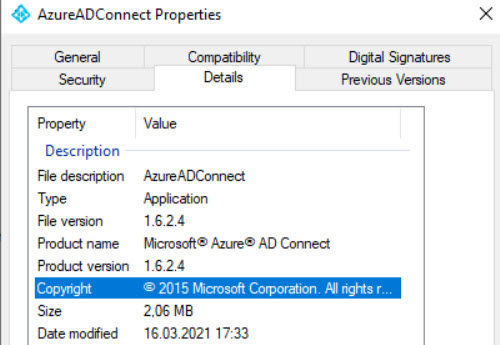
I install the new relase on the weekend for a customer, because of changing the Azure AD Connect server. The new relase allows to import settings from a previous version. The new relase brings a lot of new features:
- This release defaults the AADConnect server to the new V2 end point
- This release require a full sync after installation
- This version changes the synchronization to the new Azure AD V2 endpoint
- This release is only supported for Global Cloud user – if you using National cloud environments, please take a look at the MS Docs article for futher details
Contents
Installation
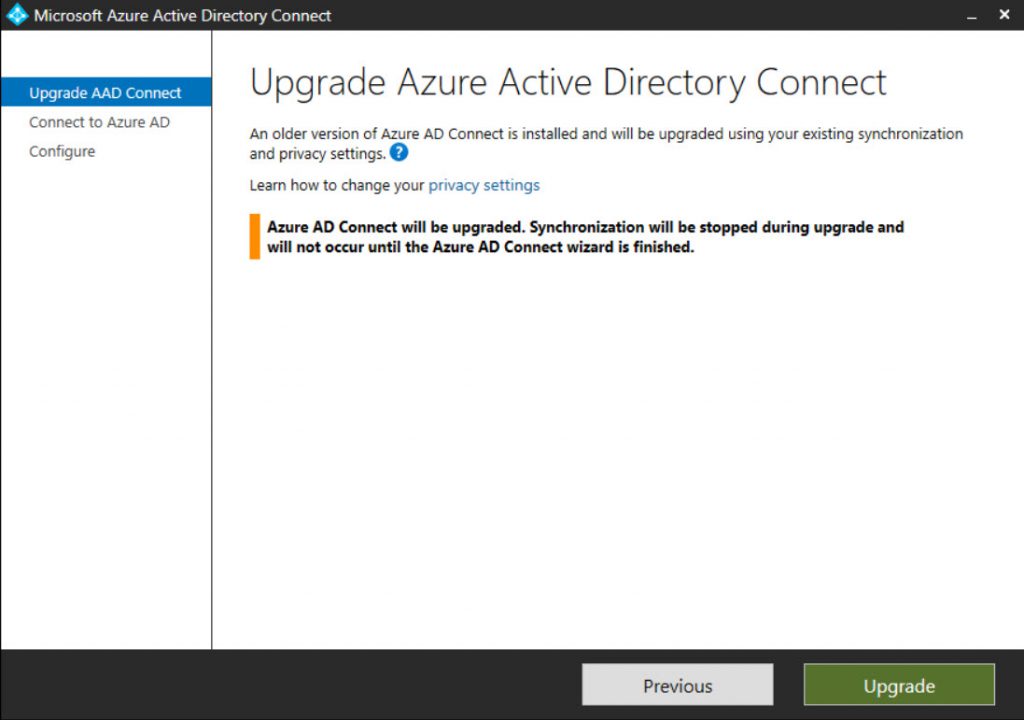
The upgrade is quite simple, download the Azure AD Connect release from the official Microsoft download site. Upload it to the new server and start the setup process. The installation will stop the sync services and will restart them with a full synchronization after installation.
Hints
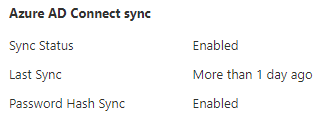
In some customer environments I see a little error in the Portal status. The Azure AD sync service shows a regulary sync process, but the portal shows that the last sync process is older then some hours. – This is fixed with the 1.6.4.0 release!
I would be interested if someone has the same conspicuousness, then leave me a comment with pleasure.
Azure AD older versions – please update Azure AD connect
Microsoft will retire all Azure AD connect version 1.1.751.0 and older starting on April 1st, 2024. So keep your Azure AD Connect server up to date for reliablility, security and bug fixes.
Please be aware that version 1.6.2.4 change the sync process to the new Azure AD V2 endpoint and it is not supported for national cloud regions like Azure Germany Cloud, Azure China Cloud or Azure Governance Cloud. As of now the latest supported version for this services is 1.5.4.5 – but Microsoft offers only the download link to the newest release. I contact Microsoft to ask for the old download link and will inform in this post, when I get some hints about that.
Azure AD Connect sync V2 endpoint API
Microsoft release the new Azure AD connect sync V2 endpoint mid 2020 and supported it since Azure AD connect version 1.5.3.0. The new endpoint improve the sync process performance and increases the limitations for sync group members up to 250k.
Before MS release v 1.6.2.4 you must manually configure Azure AD connect to use the new V2 endpoint. With the release of 1.6.2.4 Microsoft enable the endpoint by default and reconfigure the higher limitations for syncing.
Please note: Azure AD V1 endpoint is still supported and there are no ETA for decommisioning
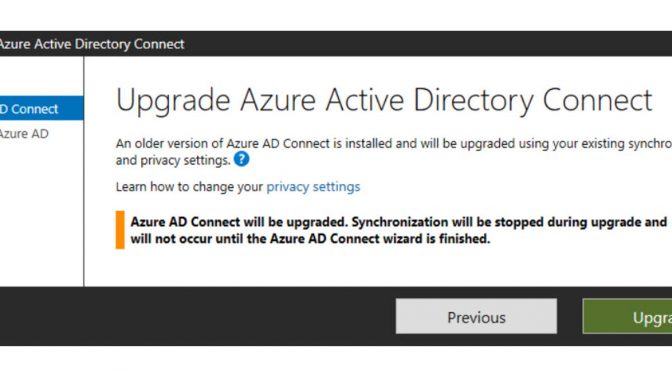
One thought on “AZURE AD Connect Release 1.6.4.0 is available and moves synchronization to new Azure AD V2 endpoint and fixed a Bug in 1.6.2.4”